This documentation was created using the sample application found within  .
.
It's intended be used as a reference to understand the simplicity of interracting with the Model 201 using the combination
of VisualBasic and our M201_SP.DLL dynamically linked library. The Library is included in the archive linked
to above and all available
function calls are well documented.
Although both the ready-to-run executable and DLL are included within that archive, it may not run unless you have other
Visual Basic runtime components installed on your system - but it won't hurt anything to give it a try. If you are a developer
who has the Visual Basic programming environment, you can simple load the files and run either within your development
environment, or run "M201_A.EXE" (included in the archive) which has already been compiled. Although there are
a lot of configuration and runtime options available through the DLL, only a handful are usually required for most needs.
| |
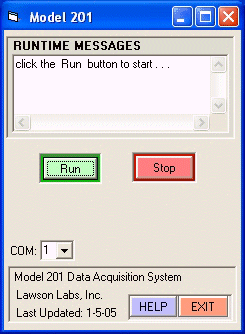 |
ready to run
shows COM-selection available |
|
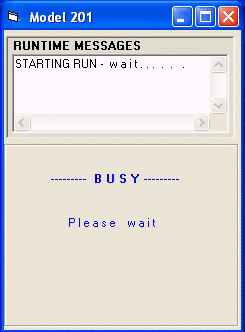 |
starting run
shows "frmBusy" - discussed below |
|
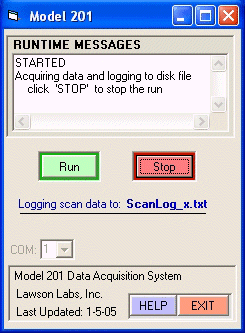 |
running and logging to disk file
messages to let you know it's running |
|
Option Explicit
Public bRunning As Boolean
Private Sub Form_Load( )
txtMsgs = "click the Run button to start . . ."
End Sub
Private Sub ComboCOM_Click( )
Dim bCom, bRetVal As Byte: bRetVal = 3
bCom = ComboCOM.Text
bRetVal = EX_SetCOMport( bCom - 1 )
End Sub
Private Sub btnRun_Click( )
Dim bRetVal As Byte
bRunning = True
frmBusy.Visible = True: frmBusy.Left = 30: frmBusy.Top = 1800
txtMsgs = "STARTING RUN - w a i t . . . . . .": DoEvents
bRetVal = EX_Run( )
If bRetVal Then
txtMsgs = "STARTED" & vbCrLf & "Acquiring data and logging to disk file" _
& vbCrLf & " click 'STOP' to stop the run ": ScrollText
Label3.Visible = True: Label4.Visible = True: Line1.Visible = True
ComboCOM.Enabled = False: Label5.Enabled = False
Else
txtMsgs = vbCrLf & "FAILED TO START" & vbCrLf & " click 'HELP' button to find solutions "
ScrollText
End If
frmBusy.Visible = False
While bRunning = True
DoEvents
Wend
End Sub
Private Sub btnStop_Click( )
Dim bRetVal As Byte
bRetVal = EX_Stop( )
If bRetVal Then
bRunning = False
txtMsgs = txtMsgs & vbCrLf & "STOPPED": ScrollText
Else
txtMsgs = txtMsgs & vbCrLf & "Did NOT STOP": ScrollText
End If
txtMsgs = txtMsgs & vbCrLf & "click the RUN button to start . . . . . .": ScrollText
Label3.Visible = False: Label4.Visible = False: Line1.Visible = False
End Sub
Private Sub btnExit_Click( )
Unload frmMain
End
End Sub
Public Sub ScrollText( )
frmMain.txtMsgs.SelStart = Len(frmMain.txtMsgs) & vbCrLf
End Sub
Option Explicit
' Here are the only functions required for this simple example
Declare Function EX_Run Lib "M201_SP.dll" ( ) As Byte
Declare Function EX_Stop Lib "M201_SP.dll" ( ) As Byte
' The following is zero-based. For example for COM-1 bPort should be set to zero.
Declare Function EX_SetCOMport Lib "M201_SP.dll" (ByVal bPort As Byte) As Byte
Time / s 0 - 0
00000.0 1.4847893
00000.1 1.4847744
00000.2 1.4847792
00000.3 1.4847816
00000.3 1.4847762
00000.4 1.4847774
00000.5 1.4847816
00000.6 1.4847816
00000.7 1.4847732
00000.8 1.4847816
00000.9 1.4847792
00001.0 1.4847720
00001.0 1.4847762
00001.1 1.4847726
00001.2 1.4847786
00001.3 1.4847738
00001.4 1.4847726
00001.5 1.4847762
00001.6 1.4847726
00001.7 1.4847828
00001.7 1.4847762
00001.8 1.4847792
00001.9 1.4847762
00002.0 1.4847756
00002.1 1.4847792
00002.2 1.4847780
00002.3 1.4847714
00002.4 1.4847756
00002.4 1.4847798
00002.5 1.4847756
00002.6 1.4847786
00002.7 1.4847738
00002.8 1.4847792
00002.9 1.4847786
Minimal System Interval: 0.08678
Applied Interval: 0.08704
Subcycles averaged: 35
Started: Fri Nov 05 14:41:36 2004
Finished: Fri Nov 05 14:41:39 2004
Experiment Description: none
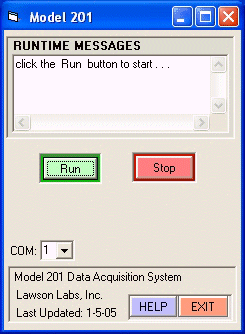
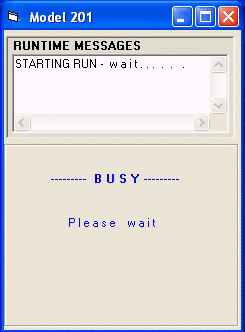
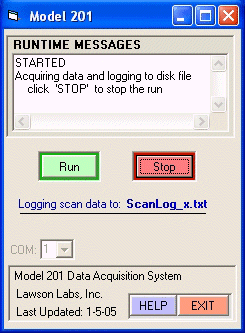
 .
.