This documentation was created using the sample application found within
 .
.
It's intended be used as a reference to understand the simplicity of interracting with the Model 201
using the combination of VisualC++ and our M201_SP.DLL dynamically linked
library. The code shown could easily be converted to the very basic ANSI C format ( most of it already is just
that ) since a console output is used instead of a GUI
interface. The Library is included in the archive linked to above and all available
function calls are well documented.
The sample code documented here shows how to configure the device using a typical Windows .INI file
M201_SP.INI. That configuration file allows you to configure many parameters related scan channel selection,
speed, filtering, and much more. It also shows how to use three separate function calls into the DLL:
EX_SetDevToIniSetup( )
EX_Run( )
EX_Stop( )
This documention, shows the main source code file, the header file, and the data log file that is created. Follow the
"Quick Jump" links just above to jump to each.
| |
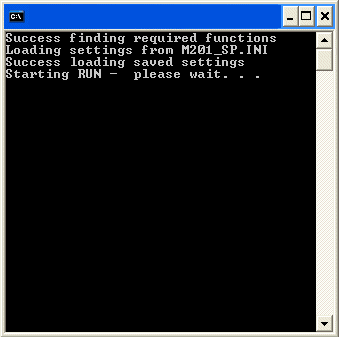 |
Starting Run
starts by looking for configuration within
M201_SP.INI
see elsewhere for more information about the configuration file.
|
|
 |
Running and logging to disk file
configuration was loaded from M201_SP.INI
and is now running and logging to disk file ScanLog_0.txt |
|
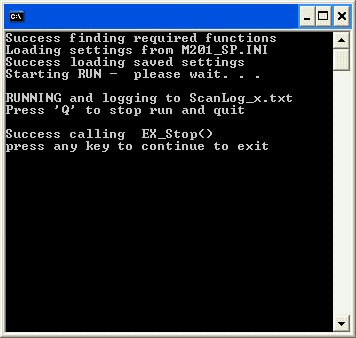 |
Run has stopped
log file closed
hit any key to close the DOS window |
|
// filename: mainSamp.cpp
// Demonstrates using M201_SP.INI for startup configuration as well as the use of "EX_Run()" and "EX_Stop()".
// Also shows how to setup pointers (in header file) for calling DLL functions and the way to use those pointers.
#include
<windows.h>
#include
<stdlib.h>
#include
<wtypes.h>
#include
<conio.h>
#include
<stdio.h>
#include
"mainSamp.h"
BOOLEAN InitLibFuncs()
{
hLib201 = LoadLibrary ("M201_SP.dll");
if( !hLib201 ) return FALSE;
EX_SetDevToIniSetup = (P_DLL_EX_SetDevToIniSetup)GetProcAddress( hLib201, "EX_SetDevToIniSetup" );
if( !EX_SetDevToIniSetup ) return FALSE;
EX_Run = (P_DLL_EX_RUN)GetProcAddress( hLib201, "EX_Run" );
if( !EX_Run ) return FALSE;
EX_Stop = (P_DLL_EX_STOP)GetProcAddress( hLib201, "EX_Stop" );
if( !EX_Stop ) return FALSE;
return TRUE;
}
int __cdecl main()
{
if( !InitLibFuncs() ){ printf(
"Failed to find load required DLL and/or find required functions" ); getch(); return 0;}
printf("Success finding required functions\nStarting RUN - please wait. . .");
if( ! EX_SetDevToIniSetup( ) ){ printf(
"Failed call to read M201_SP.INI" ); getch(); return 0;}
if( ! EX_Run( ) ){ printf(
"Failed calling EX_Run()" ); getch(); return 0;}
printf( "\n\nRUNNING and logging to ScanLog_x.txt\nPress 'Q' to stop run and quit " );
char cUserInputVal = NULL;
while(( cUserInputVal != 'Q' ) && ( cUserInputVal != 'q' ))
{
cUserInputVal = (char)getch();
switch(cUserInputVal)
{
case 'Q': case 'q':
if( ! EX_Stop( ) )printf(
"Failed calling EX_Stop()" );
else printf(
"\n\nSuccess calling EX_Stop()" );
printf(
"\npress any key to continue to exit\n" );
getch();
break;
}
}
return 1;
}
|
//filename: mainSamp.h
HMODULE hLib201 = NULL;
typedef BOOLEAN( *P_DLL_EX_SetDevToIniSetup ) (void);
P_DLL_EX_SetDevToIniSetup EX_SetDevToIniSetup = NULL;
typedef BOOLEAN( *P_DLL_EX_RUN ) (void);
P_DLL_EX_RUN EX_Run = NULL;
typedef BOOLEAN( *P_DLL_EX_STOP ) (void);
P_DLL_EX_STOP EX_Stop = NULL;
;=============================================
;=============================================
;THIS FILE MUST BE PLACED IN WINDOWS DIRECTORY
;This file is used by file, "M201_SP.DLL" but
; may also be used by any application file.
;If you use it for your own application avoid
; removing any of the following entries since
; doing so may create erroneous behaviour of
; the the DLL. Feel free to add some of your
; own entries or modify the values of the ones
; shown below to fit your needs.
;=============================================
;=============================================
[MAIN]
TXQUEUESIZE=16
RXQUEUESIZE=32000
;serial buffer sizes. Best to leave these
;as they are. (TX=16 RX=32000)
BAUD=0
;0 = 9600
;1 = 4800
;2 = 2400
;3 = 1200
;4 = 600
;5 = 300
comPort=0
;0 = COM1
;1 = COM2
;2 = COM3
;3 = COM4
;add 1 to value entered to get COM port number
remoteAvg=1
;remote averaging, in powers of 2
;valid entries limited to: 1, 2, 4, 8, 16, 32, 64, or 128
tScan=1
;type of scan 0 = single channel, 1 = normal, 2 = normal with calibration
singleChanScanMainChan=0
;main channel to use when in single-channels scan mode
singleChanScanSubChan=0
;sub channel to use when in single-channels scan mode
Rate=60
;internal data rate
ScanInterval=0
;Interval between scans.
;A value of zero will cause scanInterval to be set
; to minimum value by the DLL next time a scan is run.
channel=0
;Polled mode main channel (0,1,2,3,4,5)
subChan=0
;Polled mode subChannel
wordCnt=3
;3 for 24 bit resolution, 2 for 16 bits
biPolar=1
;1= bipolar or 0= unipolar
filter=2
; =0 for 4 Hz filter
; =1 for 40 Hz filter
; =2 for 400 Hz filter, recommended for faster operation
gain=1
;gain factor (power of 2)
;valid entries limited to: 1, 2, 4, 8, 16, 32, 64, or 128
LogScans=1
;1 = Log scan data to disk only
;2 = Log scan data to memory only
;3 = Log scan data to memory and disk
;NOTE: the log file can become awkwardly large depending on scan rate & duration.
[SubChannels]
; Sub-Channels to scan are defined for each A/D channel.
; The sub channel values are 8-bit codes, also known as "external control codes".
; The upper nibble names the starting subchannel and the lower nibble names
; the ending subchannel. An entry of 16 causes the channel to be skipped.
; For example, to scan sub-channels 2 through 4 first you set the low
; channel 2 by multiplying it by 16 which causes it to shift over and
; become the upper nibble of the channel code. Next you add on the high
; channel 4 which sets it into the low nibble. The result of that process
; would then be 24 HEX (note the "2 and 4"), 36 DECIMAL (hard to tell which
; channels are set when shown in decimal format), or in binary "0010 0100"
; (note the "2" bit set in the upper nibble and "4" bit set in low nibble).
; The process is the same for any channel combination - first you multiply
; the low channel by 16 and then add the high to it.
0 = 21 ;equals 15 HEX so scan sub channels 1-5
1 = 55 ;equals 37 HEX so scan sub channels 3-7
2 = 34 ;equals 22 HEX so scan sub channels 2-2 (ONLY 2 in other words)
3 = 16 ;equals 10 HEX code indicating this channel is inactive
4 = 16 ;equals 10 HEX code indicating this channel is inactive
5 = 16 ;equals 10 HEX code indicating this channel is inactive
[MISC]
IsEMF=1 ; The channel labeling for the Model 201 is for programmers, and is 0 based
; The labeling for the EMF16 is for users, so the first channel is #1
; set to 0 for 0-based labeling.
Time / s 0 - 0
00000.0 1.4847893
00000.1 1.4847744
00000.2 1.4847792
00000.3 1.4847816
00000.3 1.4847762
00000.4 1.4847774
00000.5 1.4847816
00000.6 1.4847816
00000.7 1.4847732
00000.8 1.4847816
00000.9 1.4847792
00001.0 1.4847720
00001.0 1.4847762
00001.1 1.4847726
00001.2 1.4847786
00001.3 1.4847738
00001.4 1.4847726
00001.5 1.4847762
00001.6 1.4847726
00001.7 1.4847828
00001.7 1.4847762
00001.8 1.4847792
00001.9 1.4847762
00002.0 1.4847756
00002.1 1.4847792
00002.2 1.4847780
00002.3 1.4847714
00002.4 1.4847756
00002.4 1.4847798
00002.5 1.4847756
00002.6 1.4847786
00002.7 1.4847738
00002.8 1.4847792
00002.9 1.4847786
Minimal System Interval: 0.08678
Applied Interval: 0.08704
Subcycles averaged: 35
Started: Fri Nov 05 14:41:36 2004
Finished: Fri Nov 05 14:41:39 2004
Experiment Description: none
Time / s 0 - 1 0 - 2 0 - 3 0 - 4 0 - 5 1 - 3 1 - 4 2 - 2
00000.0 1.4851362 1.4851309 1.4851213 1.4851291 1.4851160 -0.0000129 -0.0000087 -0.0000153
00000.6 1.4851189 1.4851160 1.4851172 1.4851130 1.4851148 -0.0000147 -0.0000171 -0.0000153
00001.3 1.4851225 1.4851160 1.4851082 1.4851124 1.4851225 -0.0000087 -0.0000117 -0.0000117
00001.9 1.4851201 1.4851130 1.4851160 1.4851112 1.4851082 -0.0000147 -0.0000290 -0.0000248
00002.6 1.4851166 1.4851130 1.4851070 1.4851070 1.4851183 -0.0000153 -0.0000189 -0.0000189
00003.2 1.4851130 1.4851094 1.4851219 1.4851082 1.4851124 -0.0000189 -0.0000242 -0.0000171
00003.9 1.4851118 1.4851070 1.4851160 1.4851154 1.4851124 -0.0000189 -0.0000153 -0.0000171
00004.5 1.4851160 1.4851046 1.4851130 1.4851082 1.4851136 -0.0000165 -0.0000195 -0.0000129
00005.2 1.4851136 1.4851172 1.4851094 1.4851136 1.4851124 -0.0000165 -0.0000177 -0.0000189
00005.8 1.4851028 1.4851070 1.4851118 1.4851183 1.4851130 -0.0000171 -0.0000165 -0.0000147
00006.5 1.4851100 1.4851118 1.4851178 1.4851070 1.4851118 -0.0000177 -0.0000189 -0.0000195
00007.1 1.4851011 1.4851118 1.4851112 1.4851076 1.4851058 -0.0000219 -0.0000272 -0.0000219
00007.8 1.4851100 1.4851106 1.4851052 1.4851124 1.4851058 -0.0000248 -0.0000231 -0.0000296
00008.4 1.4850951 1.4851058 1.4851046 1.4851100 1.4850939 -0.0000272 -0.0000213 -0.0000266
00009.1 1.4851011 1.4850969 1.4851118 1.4851112 1.4851005 -0.0000231 -0.0000201 -0.0000272
00009.7 1.4850969 1.4851183 1.4851070 1.4851118 1.4851118 -0.0000272 -0.0000201 -0.0000296
00010.4 1.4851100 1.4851040 1.4851100 1.4851124 1.4851017 -0.0000225 -0.0000296 -0.0000254
00011.0 1.4851130 1.4851005 1.4851028 1.4851094 1.4851124 -0.0000201 -0.0000195 -0.0000177
00011.6 1.4851028 1.4851106 1.4851118 1.4851100 1.4851118 -0.0000189 -0.0000213 -0.0000266
00012.3 1.4851058 1.4851130 1.4851058 1.4851183 1.4851154 -0.0000266 -0.0000296 -0.0000201
00012.9 1.4851070 1.4851106 1.4851100 1.4851118 1.4851094 -0.0000248 -0.0000308 -0.0000278
00013.6 1.4851052 1.4851106 1.4851118 1.4851028 1.4851070 -0.0000266 -0.0000302 -0.0000266
00014.2 1.4850981 1.4851058 1.4851040 1.4850987 1.4851011 -0.0000201 -0.0000278 -0.0000320
00014.9 1.4850969 1.4851040 1.4850963 1.4851094 1.4851058 -0.0000213 -0.0000308 -0.0000308
00015.5 1.4850993 1.4851100 1.4851118 1.4851094 1.4851100 -0.0000171 -0.0000266 -0.0000171
00016.2 1.4851023 1.4851142 1.4851088 1.4851094 1.4851148 -0.0000177 -0.0000213 -0.0000254
00016.8 1.4850981 1.4851005 1.4851094 1.4851118 1.4851094 -0.0000225 -0.0000266 -0.0000308
00017.5 1.4850981 1.4851017 1.4851112 1.4851118 1.4851100 -0.0000225 -0.0000254 -0.0000272
00018.1 1.4850981 1.4851100 1.4851118 1.4850951 1.4851106 -0.0000266 -0.0000272 -0.0000296
00018.8 1.4851005 1.4850981 1.4851094 1.4851011 1.4850951 -0.0000266 -0.0000332 -0.0000290
Minimal System Interval: 0.64640
Applied Interval: 0.64691
Subcycles averaged: 31
Started: Tue Nov 09 11:58:34 2004
Finished: Tue Nov 09 11:58:58 2004
Experiment Description: none
|
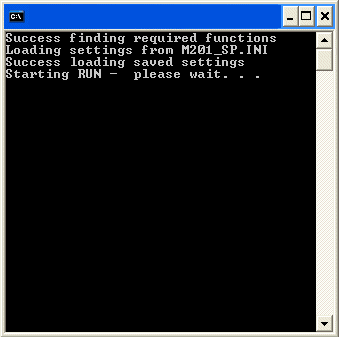

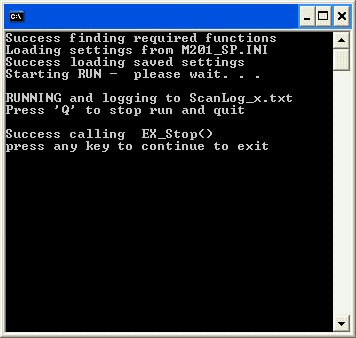
 .
.